Link Your Patient Portal Accounts for Your Family
Posted on July 18, 2018
Link Your Patient Portal Accounts for Your Family
Now make it easier than ever to manage your family’s Patient Portal Accounts by linking all accounts together. Complete the form (CLICK HERE) to link your Patient Portal Accounts for all Family Members. Please use a personal email account – no work email accounts.
How to link accounts? In 4 simple steps, you are done! Read how to complete the process below:
1. Fill in the Name, DOB, and email of the patient who will have the main account to manage all of the other accounts.
2. Fill in the Name and DOB for every other family member who would like to link their account to the main portal account.
3. For spouses and elderly parents, please fill out the Portal Proxy Authorization Form (CLICK HERE).
4. Submit completed form(s) by fax to 601-425-1498.
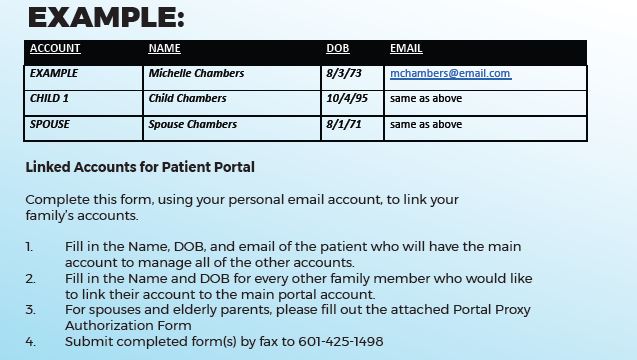
Example of How to Link Accounts
For questions or for more information, please contact Michelle Chambers at mchambers@scrmc.com.